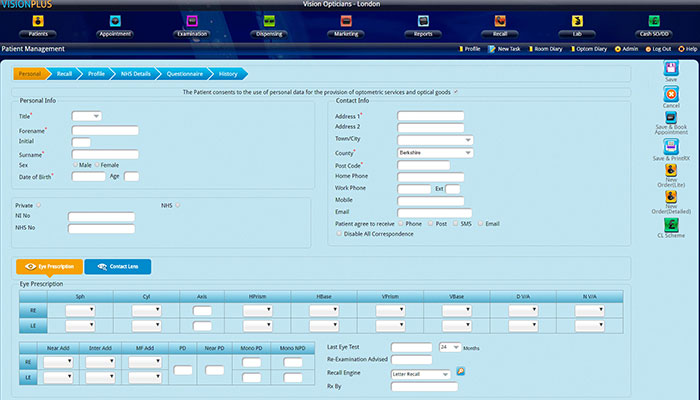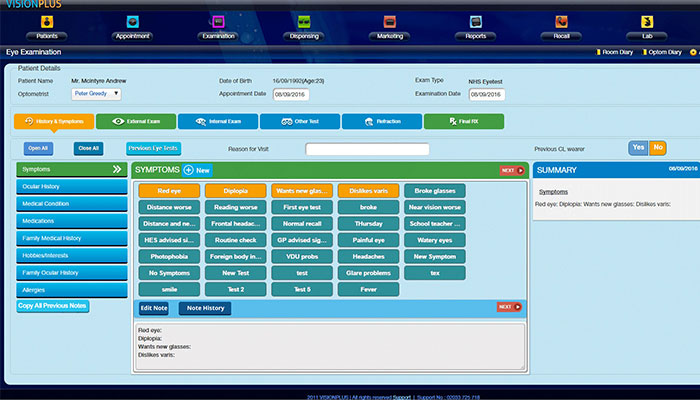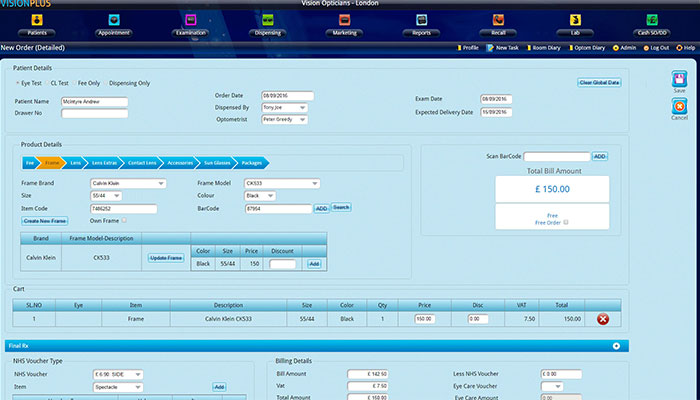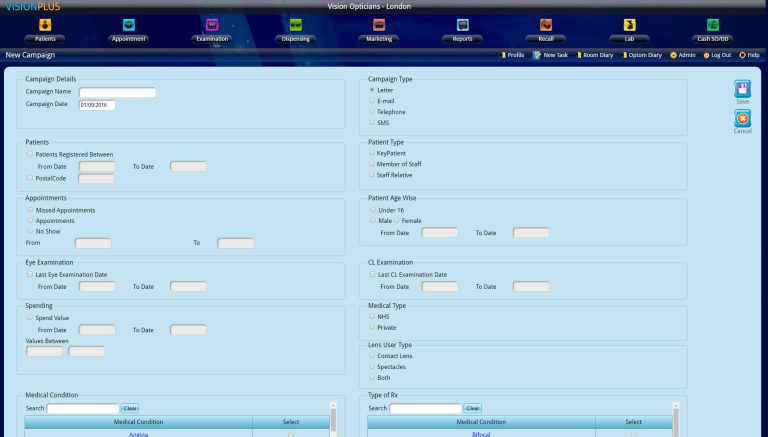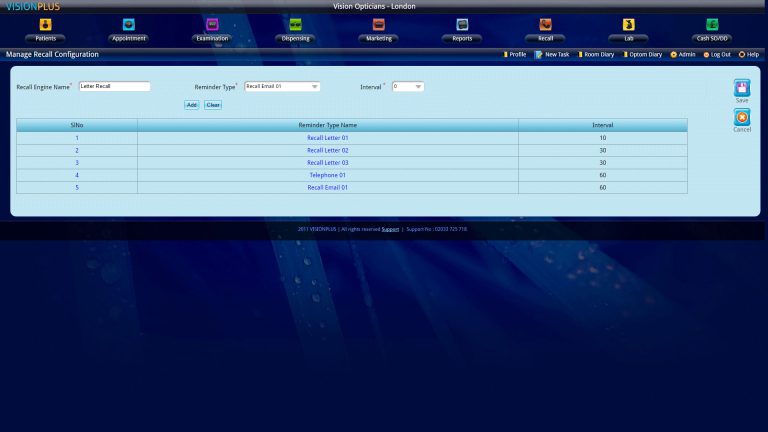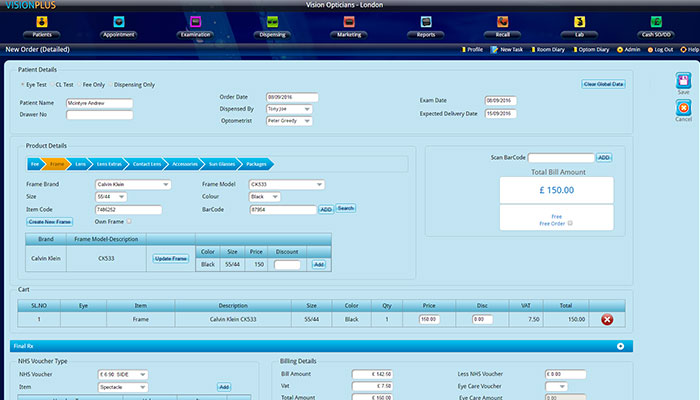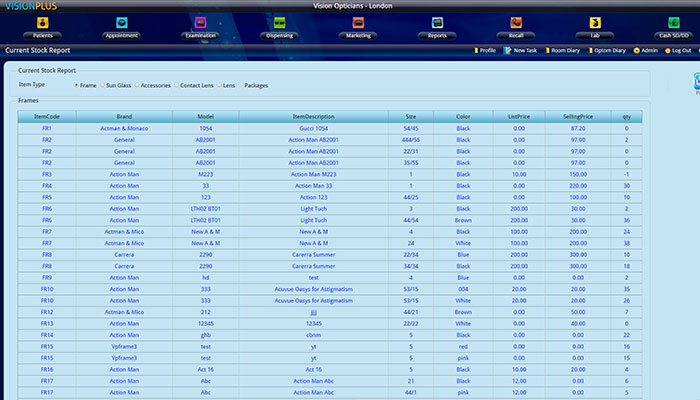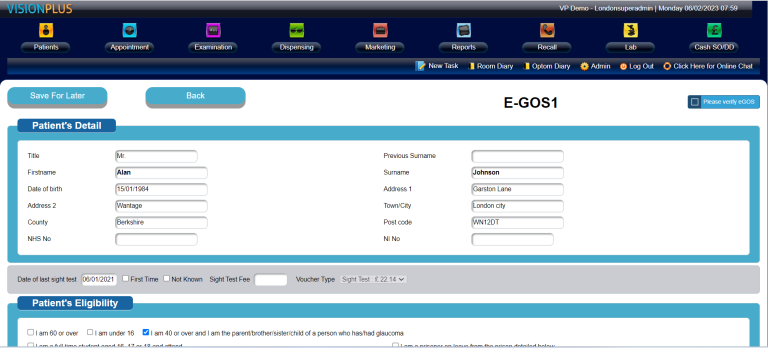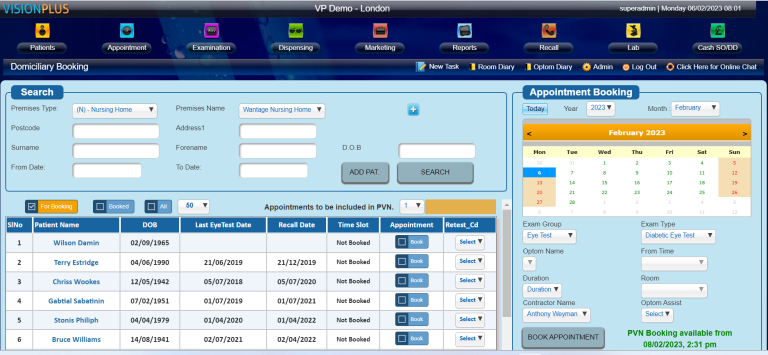- sales@visionpluspms.co.uk
- +44 02033 725 718
Modules
Patient Management
This tool enables staff to capture patient information and enter patient Rx information. It helps to create a detailed profile of your patient which can be used for marketing purpose. Along with it, all Lifestyle Questionnaire can be captured. One can search the existing patient detail first name, surname, date of birth, mobile no. or landline, with input combination.
It is integrated with powerful search feature called Common Search Tool wherein you can just type in the patient name, contact info or any other information related to patient and search instantly pulls out the patient information accurately. It can also detect duplicate entries of a patient. You can view a patient’s previous appointments and dispense history using this module. One can upload any attachment of the respective patient.
Appointment Module (Powerful diary tool)
Diary in Vision Plus practice management software eases out an optometrist or any user using the diary to book an appointment, create new patient, manage existing patient, examine the patient, print GOS form or schedule reminder to the patient via SMS, telephone and email automatically.
The appointment booking feature is designed for optometrist and room diary. One can configure staff working pattern and room working pattern. It has task manager tool to assign task to any staff. The opening and closing time is configurable. It can manage multiple optometrist appointments and Multi-view room appointments.
Examination Module
This unique feature makes the optometrist’s tasks much simple as one can pick, drop or add patients’ symptoms or medical conditions. This examination module completely replaces the paper-based method. The practitioner can simultaneously examine and record the data in the examination module using a tablet, desktop PC or laptop.
Dispensing
The dispensing module enables the dispensing unit staff to create a new order, view or edit existing orders. It generates an invoice which can be then handed over to the patient. It is equipped with features like an over-the-counter sale, cancelling or tracking an order, NHS voucher submission and NHS voucher payment.
It has two modules, i.e., Detailed and Lite Dispensing. Detailed dispensing is linked to stock and has been integrated with barcode function where stock management is tallied. Lite dispensing is done without the presence of the stock feature, and stock cannot be tallied.
Marketing Module
Marketing module provides for built-in marketing communication integration through email, SMS or letter. The marketing module directly connects to the VisionPlus’s customer database. Leveraging this module, marketing staff can multiple campaigns like promotional offers, appointment reminders and target customers for promotional campaigns by demographics & preferences such as interests, hobbies, medical condition, age group, gender, patient type, spending habits and much more.
Reports
This section of the software provides great insights about the overall performance of your practice. Reports can be generated based on various dimensions like patient visits, recalls, cash, debtors, VAT, sales, total appointments booked, day sheet, staff performance, NHS sales, dispense, petty cash and stock report. All reports are produced both graphically and numerically.
Recall Engine
The recall engine allows the practice staff to set customized recall category as per patient preference.
A customised reminder can be set either by SMS, email or letter when the next appointment is due after one quarter or more.
This tool is used to create, set or edit reminders for patient recalls. This tool helps Reducing the number of no show-ups by auto-scheduling the pre-appointment through SMS/email reminders. It allows to create custom recall letter, email or SMS.
It has two modules, i.e., Detailed and Lite Dispensing. Detailed dispensing is linked to stock and has been integrated with barcode function where stock management is tallied. Lite dispensing is done without the presence of the stock feature, and stock cannot be tallied.
Stock
The stock module is a very powerful tool wherein you can have complete control and track of inventory. It is now possible to manage your complete inventory with proper stock insight along with auto checks and balance. You can also track stock which is transferred among different branches. Stock units can be tagged with barcode tags.
eGos
Submit electronic GOS in just a few seconds. Streamline your eGOS submissions with the most advanced practice management system in the UK.
Intuitive - Easy to Use - User friendly
- Submit claim form anytime 24/7 and track the status of the claim instantly.
- eGOS1, eGOS3, eGOS4 and eGOS6 validated online instantly which helps to minimize errors.
- If claim rejected you will be able to view the reasons why and the option to edit/correct and re-submit.
- View the exact payment date of your claims from PCSE
- PVN Creation / Cancel / Delete / Move to another date from VisionPlus
- Add / Modify patients on a PVN
Domiciliary
Domiciliary Eye care is a service which provides eye tests to people living in their own homes or care homes. Our market leading domiciliary module software provides a seamless integration that enables remote eye tests to be conducted and provides convenience as the software can be used on tablets, iPads and even on mobile phones in cases of emergency. The software is intuitive and easy to use, with the ability to quickly switch between onsite and domiciliary modules allowing healthcare providers to administer quality eye tests at the patient's home as well as in a clinic.